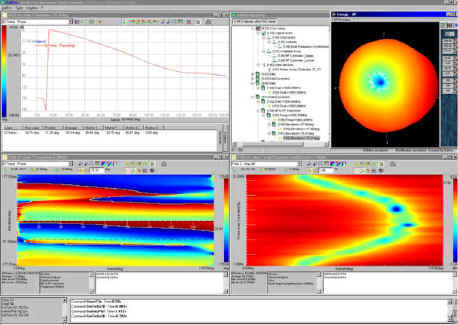SatEnv description
SatEnv is a universal data processing and measurement devices driver software developed by METRAWARE and SATIMO companies. It is usually combined to a real time antenna measurement system but can also be used for any other functions related to measures, data processing, visualization, etc… The interface of the software developed for Windows 95, 98, NT, XP and 2000 is friendly. Data are presented hierarchically. The contextual menu helps to the operations. Any documents can be associated to the project in order to become a part of it.
Access to project is secured and a nominated administrator manages the security scheme. The main features of this software are : Various axes control : Mechanical axes for positioning, frequencies axes for a spectrum sweeping, probe number for its selection in the network around the antenna, and many other axes. New axes can easily be added. Communication protocols can be selected by the user. Currently, three types of protocol (IEEE488, RS485, RS232, TCP/IP) are available by default. Addition of other protocols can be easily done on request. New instruments can be integrated easily to the initial list. The user can feel free to modify the configuration and to change at any time the measurement parameters or the measurements instruments used. Measurement campaign administration SatEnv manages the measures hierarchically with respect to the following levels:
SatEnv can be made up of numerous projects, and each project of numerous campaigns. Each campaign can have different experiments, and each experiment different measurements. Each measure can be repeated several times Comments can be added at any time related to the user, the measurement type, the customer, from the estimate starting and ending date. The hardware configurations are automatically copied from one level down to the other. Measurement archives All project data are automatically saved in compressed archives allowing more efficient storage. The archives are compressed in a cab format and can be inflated with standard tools (winzip, winrar,…). Data processing Near-field to far-field transformation, measurement of the average, minimum, maximum, and standard deviation gain, of the efficiency, secondary lobe level, beamwidth. Data visualization Data extracted from a measurement with respect to axes designed by the user can be displayed in 1D,2D or 3D plots as contour-lines, polar or rectangular coordinates antenna patterns.
All of the functionalities of SatEnv can be automated in several ways : Macro-commandAll SatEnv operation can be controlled by typing the command on the keyboard. These commands can be saved in text files and replayed by SatEnv This macro-command language can be considered as a mini programming language including :
Macro development does not require a previous programming knowledge. Command transfer by inter process communication channelsSatEnv can be driven from an external application (or an other SatEnv) on the same workstation or through a local network. It is used in order to make simplified interface for SatEnv (Wizard). Creating wizards for SatEnv requires the knowledge of a high level programming language and the use of a compiler able to achieve Windows system calls. External library (DLL)New functions can be added to SatEnv with DLL which allows overloading existing commands. It is aimed at personifying the software and reusing the existing programs (computation code, special data processing, instruments driving…) The structure of the DLL is defined in the SDK enclosing examples of DLL and practical applications cases. We provide a remote maintenance on user’s request after the expiration of the warranty period. The software is in constant evolution in order to be more efficient, more user-friendly, getting more functions and compatibility with the latest operating system. We are able to suit the software to the users needs very shortly. |